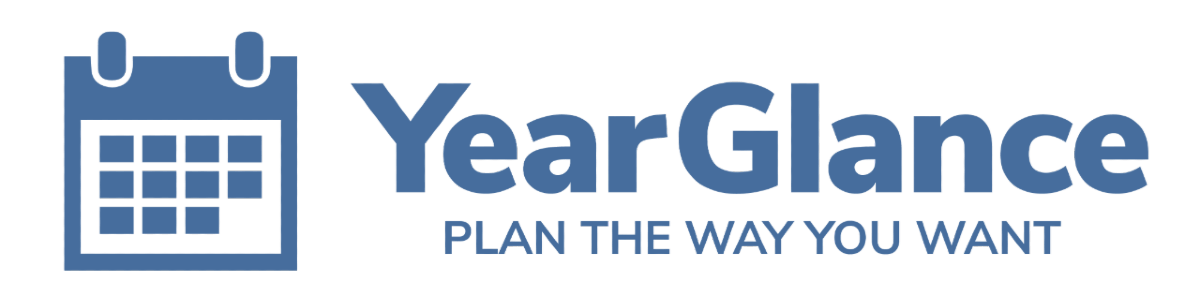6 min read
Calendars always play a significant role in our daily lives. Using the right online calendar tool is one of the essentials for you to stay organised and boost your productivity. Kayla Sloan, a financial productivity expert, further shows five advantages of using an online calendar.
The most common online calendars are Google Calendar, Outlook Calendar, and Apple Calendar. Our frustration with all these digital calendars and planning tools is that they do not have a true year view. Do you ever find it hard to balance the workload and make the best decision without seeing the big picture? We understand your pain points and that is exactly why Year Glance is built to be the best alternative calendar to visualise your year and simplify your work and life.
How is Year Glance different to these online calendars and why should you choose it? Here is an overview of the three online calendars operated by the three tech giants and a comparison with Year Glance so you can make the right choice for your planning tools.
1. Google Calendar
The most widely used online calendar is Google Calendar, with about 1.2 billion people having a Google account. Google Calendar can be accessed via any web-based devices on the market, including Android and Apple’s iOS devices. It syncs with other Google applications and services effortlessly such as Google Maps, Google Meet, and Gmail. It also integrates with other third-party workflow management tools, like Slack, Salesforce and Trello. Google Calendars can be easily shared with your teammates, friends, or family members on your contacts. It is easy to create and colour-code different events or calendars in different colours.
However, Google Calendar only has 4 views – day, week, month, and schedule, without a true year view. The year view is limited and does not display event titles and any other details except the coloured calendar dots on the associated dates.
To use Google Calendar, you must sign up for a Google account. This also brings out one of the biggest concerns – privacy and information security. The more integrations you connect with your Google Calendar, the more personal information Google stores about you. Google can utilise the data to target advertising for its commercial profits. There is no horizontal scroll bar in the calendars. Google calendars can only print in week and day views.
2. Outlook Calendar
Microsoft’s Outlook Calendar is another popular calendar tool, widely used by workplaces and large institutions like universities. Overall, it has a clean and office-like user interface design. Another fun feature is its basic weather forecast information for a week. Outlook enables you to have different views – day, three-day, working week, week, and month. But disappointingly, no yearly view. Once you have your Microsoft Office 365 Personal subscription (AU$99.00/year), Outlook allows you to sync all your emails, notes, contacts, calendars and task lists in one place. It also integrates with other tools in Microsoft Suite, including Teams, SharePoint, Stream, OneDrive, etc. So, you can easily share your Outlook calendars with your contacts. The downside of these cross-platform integrations is the privacy concern. Under Microsoft privacy, it states Microsoft shares your personal data without explicitly asking permission. Like Google, Outlook Calendar does not have a horizontal scroll and customisable printouts. While creating events, Outlook’s colour coding and marking are very limited.
3. Apple Calendar
For Apple users, Apple Calendar is the default and free calendar app on any Apple devices. It can seamlessly sync with other tools within the Apple ecosystem. It also allows you to pull in information from other calendars as well, including Google Calendar, Microsoft Exchange, Yahoo, etc. With Apple’s end-to-end encryption, its Calendar provides a higher level of data security. However, Apple still might make your certain personal information accessible to Apple partners for their market profits. Other advantages of Apple Calendar include its customisation and printability. You can customise your preferred colours to mark the events and print it out to a physical calendar. However, like the other two online calendars, you cannot really visualise your year and horizontally scroll the calendar for a broader view. Meanwhile, Apple Calendar doesn’t enable you to send an event invite to someone whose email isn’t manually saved to your contacts.
| Online Calendars | Pros | Cons |
| Google Calendar | – Setup Cost: free – Support any web-based devices – Sync with other Google apps and services – Integrate with third-party management tools – Shareable with your contacts – Customisable | – No meaningful year views – Must have a Google account – Privacy concerns – No horizontal scroll – Difficult to view with many appointments – Limited customisable print |
| Outlook Calendar | – Support any web-based devices – Integrate with other tools in the Microsoft Suite – Sharable with your contacts – Clean and professional user interface (UI) – Basic weekly weather forecast | – Setup cost: AU$99.00/year as part of Microsoft Office 365 personal but could be free through university or employer – No year views – Privacy concerns – No horizontal scroll – Limited colour coding – No customisable print |
| Apple Calendar | – Setup cost: free for Apple users – Fully integrate with other Apple products – Increase security level by end-to-end encryption – Printable – Customisable | – Only supports Apple devices (iOS and macOS) – No actual year views – No horizontal scroll – Not very sharable |
The unique values of Year Glance
1. See the big picture
One of the key features Year Glance is to keep the big picture in sight. Research shows that having the big-picture thinking can help make better decisions that maximise the benefits for everyone involved. Year Glance brings you a broader vision of the whole situation. More importantly, it allows you to set long-term goals and plans. That is what normal online calendars with daily, weekly, and monthly views cannot provide. Rose Hoare from CNN Business invites different voices from career coaches, senior executives, to philosophers and concludes that visualising the big picture and designing long-term plans help us generate a deep sense of purpose and fulfilment. And this strong sense of purpose further encourages and motivates you to reach your ultimate goals. With Year Glance, you can easily overview your plans, see the work and life rhythm, balance your workload, plan out your holidays, and be motivated to accomplish everyday tasks.
2. Fully integrate with other online calendars and project management tools
Using Year Glance, you have lots of control at your fingertips. By simple clicks, you can effortlessly sync your most commonly used calendars – Google Calendar and Outlook Calendar with Year Glance. Plus, with Plan Everyone plan, you can have full integration with Plutio management system. You can pull in all your existing calendars and key project information in one location – Year Glance. More excitedly, other third-party integrations are already on the roadmap (including Wrike, Basecamp, Trello, Asana and more) to help you make the most of it.
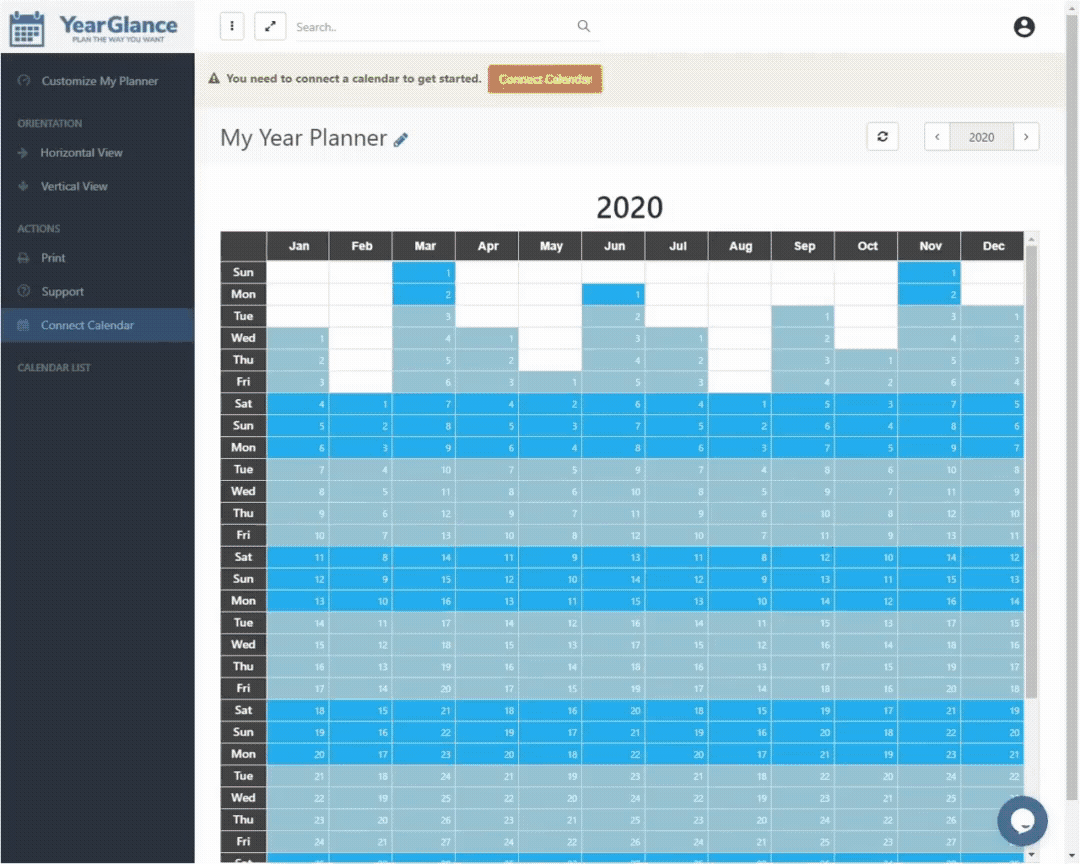
3. Support all web-based devices
Year Glance is web-based, meaning that you can view and update your plans from any device. You do not need to worry about operating systems and platforms. As long as you can access the internet, you can seamlessly use Year Glance with any devices. This makes reviewing and updating your calendars easier while you are on the go. Even if you forget your own devices, you can simply login your Year Glance account using an external device and take control of your life.
4. Highly customisable
Year Glance has full customisation with your colours, cell size, and screen size. You can set your workdays based on your weekly schedule. You also have horizontal and vertical scrolls to visualise your year. After syncing your Google or Outlook calendars, you can view your year to enable both short-term and long-term planning.
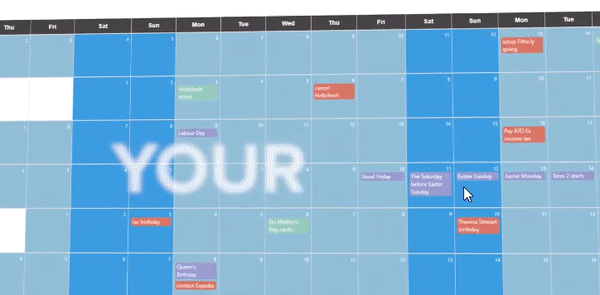
5. Printable
Keeping your goals and plans visible can increase the success chance to achieve your big goals due to the “generation effect”. With Year Glance, you can also print out your unique calendar to any paper size your printer can handle and place it as a wall calendar at home. Utilise both digital and physical calendars to create a vivid picture of your goals.

6. Easy to use
The best calendar tool should be easy to use as the Zapier research shows. Given this, Year Glance completely has this key feature – simplicity. You only need 3 easy steps to start your year planning on Year Glance: connect – customise – print. Connect all your Google or Outlook calendars and key projects with multiple integrations to your Year Glance. Customise your personal year calendar with your favourite colours, workdays, and view modes. Finally, you can have your calendar printed out to any paper size if you want.
7. Secure
Year Glance knows you care about your privacy and information security. We take your privacy very seriously. We encrypt every data transmission containing personal data using Secure Socket Layer technology (SSL). Additionally, your data stays between you and your calendar platform without touching our server so we do not have access to or store any calendar event data. We use OAuth API verification as a verified application, which significantly minimises security risks. For more information, you can visit our Privacy Policy page. In conclusion, Year Glance is a secure calendar tool.
8. Low-cost
A great calendar should be available without much expense. So for the basic plan, you can have 14-day full customisation and then own your FREE Year Glance basic account FOREVER but with limited customisation. For Plan Me Premium plan, the cost is just $8 per month so you can sync all your Google and Outlook calendars and fully customise your calendar. If you want to have more project management integrations, Plan Everyone Pro plan is the one for you, with a monthly fee at $15.
If you have any questions about Year Glance, don’t hesitate to contact us on the support page, follow us on the socials or email us at info@yearglance.com. We’re here to help you!