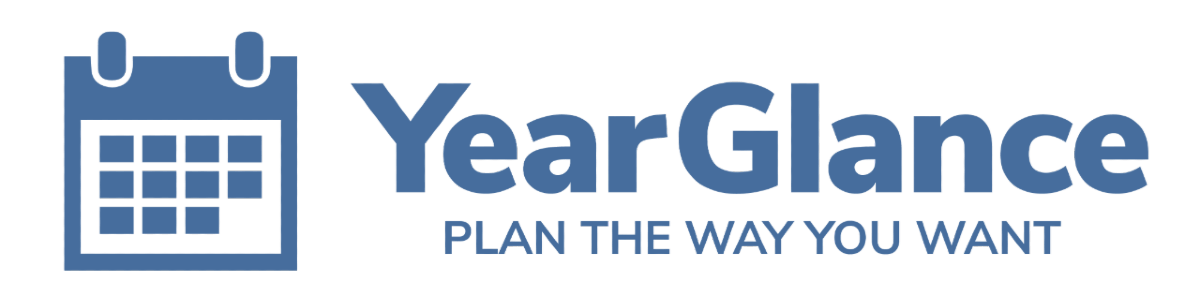It’s the start of the year again and you’re sitting in front of your computer frustrated because you’re once again flooded with millions of emails, notifications, numerous tabs, an abundance of files and never-ending digital clutter.
Why do we do this?
We usually find ourselves in this crisis for a cluster of reasons:
- We tend to delay this disorganized mess mainly because we feel like we’ll be able to use this in a certain period which we do not in most cases!
- We like that sense of control, fixated on the idea that saving this clutter for the future gives us a blanket of security against life’s uncertainties. It’s a no-brainer that we mostly spend our days in the digital realm and tend to neglect cleaning our space like we do in our homes.
The effects of digital clutter
Digital clutter in our space can cause a myriad of things.
- This may lead to a decrease in productivity, having their attention diverted because of the number of files, emails and notifications present on their devices.
- This can then influence an increase in stress leading to a decline in creativity and having less efficiency in our work.
- Because we delay committing to a more minimal digital space, we procrastinate on making important decisions, making more space for wasted time.
- Not only are we affected but this can also slow down our devices making it a lot harder to deliver the work.
Get honest with yourself about your biggest digital pitfalls and time-wasters. Eliminate those and you win! Claim back your important time and headspace and make time and space for what really matters. Read on for practical ways to declutter your digital life.
How can we avoid this?
- Set your goals for digital minimalism
Digital minimalism, according to Cal Newport which popularized the concept, it is devoting your online time to a small number of carefully chosen and optimised activities that promote everything you value, and then joyously ignore everything else. Through this, you can establish a streamlined digital ecosystem aligned to your goals and priorities.
One example is the inbox zero approach where you aim to keep your notification box empty which can eventually drive more efficiency.
If you find something useful, wait a few days to see if you still need it. If you don’t use it, delete it. There is no point in storing files that can disrupt your work. Whether it’s minimising the number of apps on your devices or organising your email subscriptions, digital decluttering can help you stay on top of things.
- Schedule regular decluttering sessions
Schedule a regular timeslot every month or two for digital decluttering. Set aside particular times to review and organise your digital documents, messages and applications. This doesn’t need to take very long. An hour or two regularly will go a long way.
- Stay on top of your emails
According to Richard Moran, CEO of consultancy Frost & Sullivan, managing your inbox is an overlooked workplace conduct. When employees fail to respond, coworkers perceive them as disorganised and lazy.
- Respond quickly
- To avoid this, create adjustments in your email application to automatically organise arriving emails with filters and rules, making it easier to keep a structured inbox.
- Unsubscribe from unwanted emails
- Delete redundant apps
If you find your phone slowing down more than usual or space is running out, chances are, you have apps on your device that you probably haven’t opened since time immemorial. Figure out which apps you rarely use or that have similar alternatives to free up valuable storage space.
You can free up your storage through these steps:
- In Android, go to Settings > Apps, or
- In iOS, go to Settings > General > iPhone Storage.
Sort apps by size (largest first) and last time used to find the apps that are most bloated and least utilised.
- Organise your files
According to a recent study by Digital Transformation provider, Nintex:
- 49% of employees have difficulty finding documents
- 43% struggle with handing over documents
- 33% have problems with document versioning
- 43% experience delays in document approval requests.
This results in significant inefficiencies; however, you can prevent this by creating a designated folder structure and setting up consistent file naming standards. As we mentioned in Method 2, schedule a monthly session to tame and name your files!
- Live by your calendar
Aside from the digital clutter, you’ve probably been putting off organizing your calendar. You can start by eliminating activities or plans that do not align with your overall goals so you can focus on things that matter the most.
You can make use of digital calendars like YearGlance where you can map out the big picture, plan well and make solid decisions so you have control over your days, months and year.
Digital decluttering has become critical to regaining our ability to focus and work effectively. We can speed up the process, stay organised, and create a minimalist digital environment that promotes clarity and intentionality. Being more intentional about our digital habits optimises our use of technology, making room for more value.