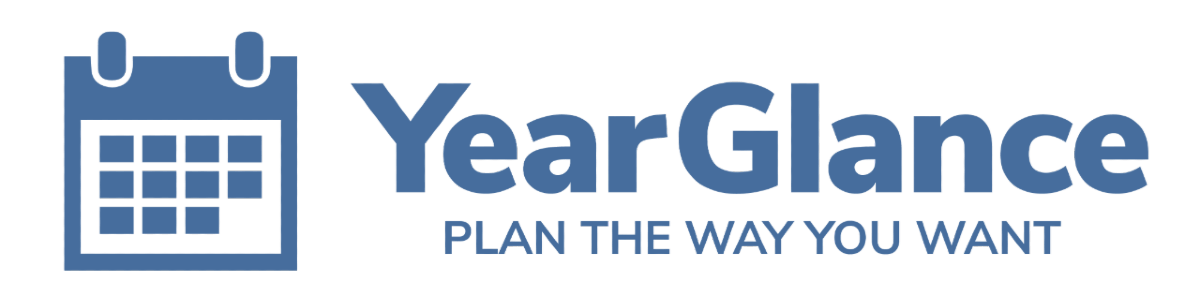Have you ever found yourself wondering about the best way to share your Year Glance calendar with others? Whether it’s for personal use, team collaboration, or client meetings, there are several smart and efficient ways to make the most of this indispensable tool.
We’ve spoken with a lot of our awesome users to discover how they use Year Glance in their professional and personal realms.
Let’s explore five methods that cater to your diverse needs, ensuring seamless sharing and viewing experiences.
1. View on your device
The most straightforward way to access and update your Year Glance calendar is by integrating it into your device. Whether you’re using a smartphone, tablet, or computer, having the calendar synced across all your devices ensures that you stay organized on the go. Easily update events, deadlines, and milestones at any time, ensuring you never miss a beat.
2. Print as a wall calendar
For those who appreciate the tangible feel of a physical calendar, printing your Year Glance can be an excellent choice. This classic approach allows you to have a hard copy at your desk, offering a quick reference without the need for digital devices. Pin it on your bulletin board or place it in a prominent spot for easy access, making your calendar an integral part of your physical workspace.
3. Save as PDF and distribute
Harness the power of technology by saving your Year Glance calendar as a PDF using the print feature. This method is incredibly versatile, allowing you to distribute the PDF through various channels such as email, intranet, or your company’s website. This not only streamlines the sharing process but also ensures that the formatting remains intact, providing a professional and polished look to your shared calendar.
4. View in team meetings
In team or client meetings, your Year Glance calendar becomes a visual aid that fosters collaboration and alignment. Sharing the calendar in a meeting allows everyone to have a collective understanding of upcoming events, deadlines, and key milestones. This method encourages open communication and ensures that everyone is on the same page, fostering a sense of unity within the team or among clients.
5. Digital display in the office
Take your Year Glance calendar to the next level by displaying it on a screen or TV in the office. Many forward-thinking organizations leverage this method to enhance internal communication and keep teams informed about important dates. This dynamic approach allows for real-time updates and ensures that the entire office is aware of crucial events, deadlines, and project timelines.
The elephant in the room
But this is 2024 and there is obviously something missing… There is no direct embed or share link feature, which is what our clients would expect today. And we completely agree!
<Drum roll please!>
We are excited to let you know that the missing embed and share link feature is scheduled for a mid-year release. This functionality will offer an even more seamless way to share your Year Glance calendar. The embed and share link will simplify collaboration by allowing you to integrate the calendar directly into websites, emails, or any platform that supports URL integration.
Sharing your Year Glance calendar doesn’t have to be a complex task. By utilizing these five smart methods, you can tailor your approach based on your preferences and requirements. As technology continues to evolve, keep an eye out for the upcoming embed and share link feature, which promises to further enhance the way you share and view your Year Glance calendar. Stay organized, stay connected, and make the most of your calendar’s potential!